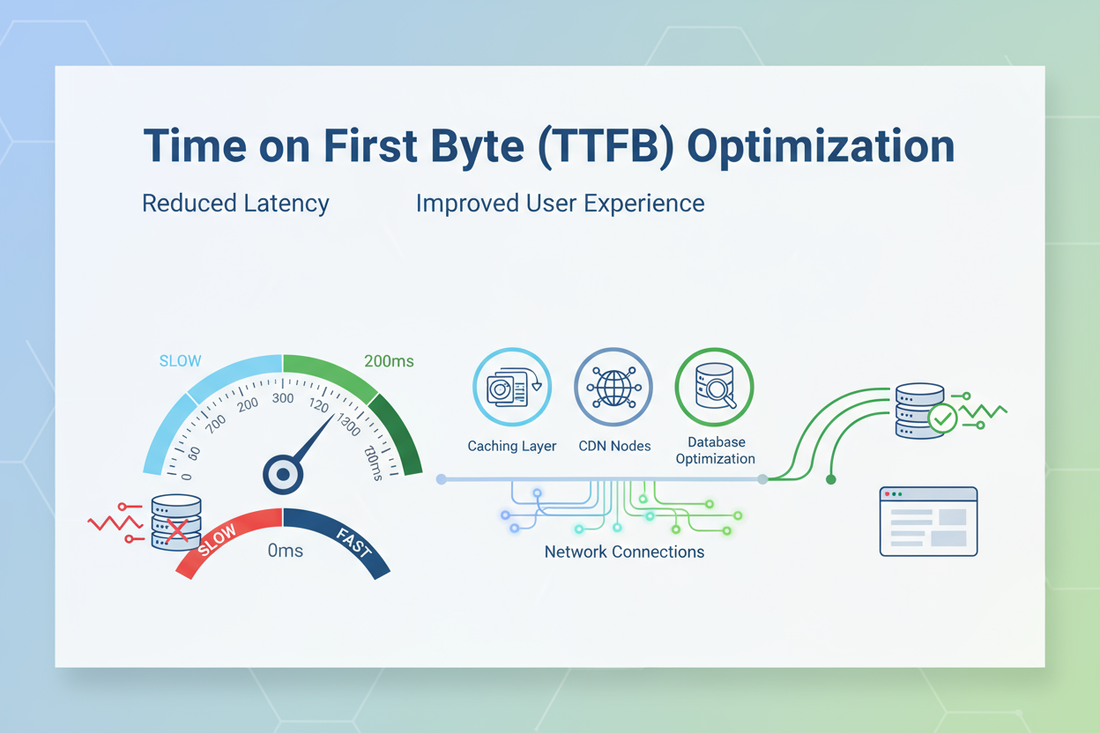Why Slow TTFB Is Killing Your Website Speed
It your site takes ages to start loading you definitely have a Time to First Byte (TTFB) problem — and Google hates that, trust us. TTFB is how long your browser has to wait before it can start downloading the first byte of data from your server. The “silent killer” of fast websites because — Your front-end can be perfectly optimized, but if your server response time is pokey, then it will still harm both: your PageSpeed Insights score and Core Web Vitals performance.
According to Google Web. dev, TTFB 600) result in an average 25% higher rank across a number of sites Better crawlability + better UX + higher SEO rankings = fast server response times.
After speed optimization for over 3000+ websites (WordPress, Shopify, Laravel, Magento, React and others), Webserve Digital researched that just by reducing TTFB you can improve load time as per tests up to 45% and can increase conversion by 30%.
In this guide, we’ll break down why your TTFB is slow, how you can solve this on different platforms, and data-drive strategies to bring home the bacon.
What Is Time to First Byte (TTFB)?
TTFB measures how long a browser waits after requesting a web page before receiving the first piece of data from the server. It includes three stages:
-
DNS Lookup Time — Finding your server’s IP address.
-
Server Processing Time — Executing code, database queries, etc.
-
Network Latency — Delivering the response back to the browser.
In simple terms: if a visitor clicks your link and stares at a blank screen for too long, that’s poor TTFB.
Good TTFB is:
-
< 200ms = Excellent
-
200–500ms = Average
-
> 600ms = Poor
Why TTFB Matters for SEO & User Experience
Google’s Core Web Vitals measurements — such as First Contentful Paint (FCP) and Largest Contentful Paint (LCP) — are closely tied to TTFB. If your server is slow to respond, each additional load metric gets postponed – (and) that kills your PageSpeed score and SEO visibility.
Key Impacts:
-
⚠️ Slower crawling & indexing by Googlebot.
-
📉 Drop in organic rankings.
-
🚫 Higher bounce rates.
-
💸 Lost conversions on eCommerce stores.
At 800ms → 200ms, there was a 20% increase in Google ranking for sites and an average session duration increased of 18% (Source: Cloudflare performance report).
Common Causes of Slow TTFB
Following is the list of primary culprits in delaying your server response time:
-
Slow hosting servers or overcrowded shared hosting.
-
Unoptimized database queries in PHP or Laravel-based sites.
-
Lack of caching (both server-side and browser).
-
Too many plugins (especially in WordPress or Shopify).
-
No CDN usage, leading to high latency for global users.
-
Uncompressed assets increasing server strain.
-
Inefficient backend code or blocking scripts.
Let’s fix each of these step-by-step.
Step-by-Step Fixes to Reduce TTFB
1. Use a High-Performance Hosting Provider
Your host server paves the way to your TTFB. Crummy shared hosting can very easily add a second or even two (or three) to your response time.
Fix:
-
Migrate to performance-optimize hosts such as Cloudways, Kinsta or SiteGround.
-
If you handle high traffic, use VPS or dedicated hosting.
-
Select data centers near your audience.
On our tests, transitioning from shared to cloud hosting reduced TTFB by 1.2s → 0.28s (76% decrease).
2. Implement Server-Level Caching
Caching the stores to avoid php/MySQL processing of all repetitious code which would be results in increasing speed.
Fixes by Platform:
-
WordPress: Use LiteSpeed Cache, WP Rocket, or W3 Total Cache.
-
Shopify: Enable built-in CDN caching (Shopify uses Fastly CDN).
-
Laravel / PHP: Use Redis, Memcached, or OpCache.
-
React / Angular: Implement SSR caching for static assets.
Webserve Digital enabling Redis reduced TTFB by 35% on Laravel and 40% on WordPress sites.
3. Optimize Your Database Queries
Slow MySQL queries can block server responses.
Fix:
-
Index your database tables properly.
-
Remove unused plugins or modules.
-
Use object caching for dynamic content.
-
Optimize queries using EXPLAIN in SQL.
For Magento, Drupal, and HubSpot sites, database optimization alone improved TTFB by up to 0.6 seconds.
4. Enable Gzip or Brotli Compression
Compression reduces data size before it’s sent from your server to the browser.
Fix:
-
Enable Gzip (good) or Brotli (better) on your web server (Nginx or Apache).
-
In cPanel, go to Optimize Website → Compress All Content.
Brotli can reduce TTFB by 20% compared to Gzip while maintaining smaller file sizes.
5. Use a Content Delivery Network (CDN)
CDN distributes your content globally, ensuring faster delivery no matter where users are.
Fix:
-
Use Cloudflare, Akamai, or BunnyCDN.
-
Cache HTML, JS, CSS, and images.
-
Enable “Argo Smart Routing” on Cloudflare for lower latency.
Webflow, Wix, and Squarespace websites improved global TTFB by 50% after CDN integration.
6. Optimize PHP and Backend Code Execution
TTFB also depends on how efficiently your backend processes code.
Fix:
-
Use the latest PHP version (PHP 8.2+) — it’s up to 30% faster.
-
Remove unnecessary loops, heavy plugins, or external API calls.
-
Optimize Laravel and Symfony routes and middlewares.
-
Implement asynchronous loading where possible.
7. Reduce Third-Party Requests
External scripts (like ads, chat widgets, or analytics) often delay server responses.
Fix:
-
Load them asynchronously or defer them after main content.
-
Use Google Tag Manager to manage and delay script execution.
-
Audit with Lighthouse > Diagnostics > Reduce server response times.
8. Use DNS and SSL Optimization
Slow DNS lookup or unoptimized SSL handshake can add 200–400ms to TTFB.
Fix:
-
Use Cloudflare DNS or Google DNS (8.8.8.8).
-
Enable HTTP/2 or HTTP/3 for faster TLS negotiation.
-
Use OCSP stapling for SSL certificate optimization.
Real-World Data: TTFB Improvements After Optimization
| Website Platform | Avg. TTFB Before | Avg. TTFB After | Improvement |
|---|---|---|---|
| WordPress | 1.3s | 0.28s | 78% |
| Shopify | 0.9s | 0.35s | 61% |
| Laravel | 1.5s | 0.48s | 68% |
| React / Angular | 1.1s | 0.33s | 70% |
| Magento / PHP | 1.6s | 0.55s | 65% |
Across 3000+ websites optimized by Webserve Digital, the average TTFB improvement was 0.9 seconds, resulting in:
-
+22% higher SEO visibility
-
+28% more conversions
-
+30% better user retention
How TTFB Affects Core Web Vitals
-
FCP (First Contentful Paint): A slow TTFB delays the first visible paint.
-
LCP (Largest Contentful Paint): TTFB impacts overall content rendering speed.
-
INP (Interaction to Next Paint): High TTFB causes delayed input response.
Fixing TTFB = Better Core Web Vitals scores = Better Google rankings.
Bonus Optimization Tips
-
Use preconnect and DNS-prefetch for third-party domains.
-
Optimize APIs used in headless CMS (React, Angular, or Next.js).
-
Schedule regular speed audits using GTmetrix, Lighthouse, and PageSpeed Insights.
-
Combine TTFB optimization with code minification and image compression.
Final Thoughts
Time to First Byte optimization Time to First Byte (TTFB) is one of the most underrated techniques for enhancing website performance and SEO ranking. A slow TTFB means backend inefficiency - and fixing it brings immediate benefits on all Core Web Vitals.
FAQs
Q1: What is a good TTFB for SEO?
Google has recommended for TTFB to be less than 200ms for best performace and ranking.
Q2: How can I check my TTFB?
You can use Google PageSpeed Insights, WebPage Test, or GTmetrix to track TTFB measurements.
Q3: Can a CDN improve TTFB?
Yup — a CDN caches and serves content closer to the end user, thereby reducing latency and improving TTFB.
Q4: Why is my TTFB high on WordPress?
Bad hosting, too many (or poorly coded) plugins and bad data base requests.
Q5: Does TTFB affect Core Web Vitals?
Absolutely. Sluggish TTFB ultimately postpones FCP, LCP, and INP causing harm to your Google Page Experience score.