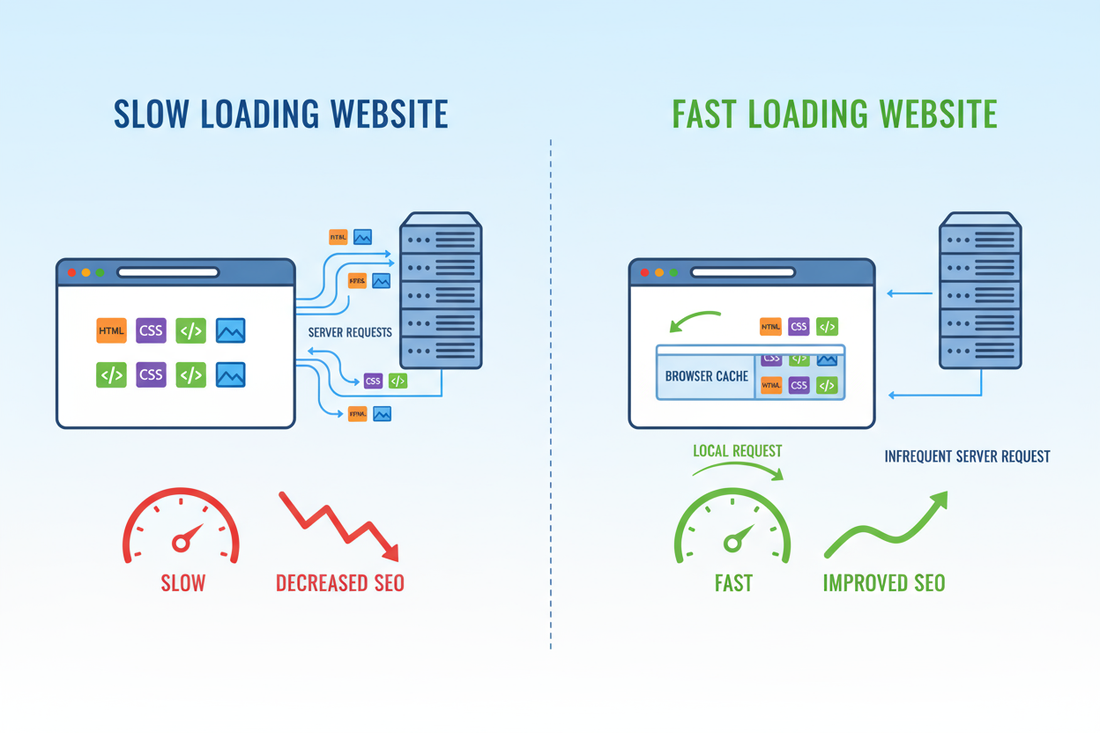Have you ever wondered why some websites are like a flash of lightning, while others, on the contrary, take an eternity to load? More often than not, the secret is not precisely the design or hosting but the browser caching.
In today’s fast-paced digital era, not speeding your website is simply not an option. A website’s loading speed is directly related to SEO rankings, user engagement, and conversion rates. However, it gets even better: you can speed your website up significantly while avoiding the pain of full redesign — and this can all be achieved with smart browser caching.
All these years, Webserve Digital optimized 3000+ websites: WordPress, Shopify, Magento, Laravel, Wix, Webflow, HubSpot, Squarespace, React, PHP, and many more. Our speed scores on pretty much all these variations were above 90, with load times under 3 seconds. We did that without a revolution, with tactics like caching, image compression, and lazy loading being the best ones.
Today, I will explain what browser caching is and how it improves your SEO and CWV, how to make it work correctly on any platform, and what differences to expect.
1. What Is Browser Caching and How Does It Work?
Imagine that when one user visits your website, their browser needs to download files like HTML, CSS, JavaScript, and images. Almost always, the browser should repeat this process every time another person wants to access your resource. The visitor’s browser stores, or “caches,” some of the static files locally on the person’s device. This means that on the repeat visit, the browser instantly pulls those files rather than beginning through the download process again.
How It Works:
-
First Visit: Browser downloads and saves your site assets.
-
Subsequent Visits: Cached assets load instantly from the local cache.
-
Expiration Control: Cache-control headers tell the browser how long to store the data.
This small yet powerful technique can cut load times by up to 50% and reduce bandwidth usage by 60–80%.
2. Why Browser Caching Is Crucial for Website Speed Optimization
Caching directly affects page speed, server response time, and user experience — all of which Google considers for ranking.
Key Benefits:
-
Faster Load Time – Cached assets eliminate the need for repeated requests.
-
Reduced Server Load – Less strain on hosting = better performance.
-
Improved Core Web Vitals – Faster LCP (Largest Contentful Paint) and TTFB (Time to First Byte).
-
Better SEO Rankings – Google rewards fast-loading, efficient sites.
Statistical Insight
According to Google PageSpeed Insights, websites that leverage caching experience:
-
40–70% faster repeat visits
-
32% higher engagement
-
Up to 20% better conversion rates
Pro Tip: Combining browser caching with CDN caching, image optimization, and minified scripts delivers the ultimate web performance optimization combo.
3. Browser Caching & SEO: The Ranking Connection
In 2023 and beyond, speed = SEO power. Google’s Core Web Vitals now measure real user experience. Browser caching helps improve all three metrics:
| Core Web Vital | Definition | Impact of Caching |
|---|---|---|
| LCP (Largest Contentful Paint) | Measures load speed | Loads cached elements instantly |
| FID (First Input Delay) | Measures interactivity | Reduces lag in script execution |
| CLS (Cumulative Layout Shift) | Measures layout stability | Prevents layout shifts by preloading cached assets |
Analytical Example
Shopify speed optimization project by Webserve Digital showed:
-
Load time: 5.1s → 1.9s
-
LCP improved by 63%
-
Bounce rate dropped by 41%
-
Organic traffic up 28% in 45 days
This wasn’t achieved with redesign — just proper browser caching configuration.
4. How to Set Up Browser Caching (Step-by-Step)
Setting up caching depends on your platform. Let’s look at the steps for popular website types we optimize:
a. WordPress Speed Optimization
-
Use plugins like WP Rocket, W3 Total Cache, or LiteSpeed Cache.
-
Set browser cache headers (
Expires,Cache-Control). -
Combine with Gzip/Brotli compression for smaller file sizes.
b. Shopify Speed Optimization
-
Shopify uses built-in CDN caching, but you can enhance it via app integrations or custom headers through Cloudflare.
-
Remove unused scripts and apps to maximize cache efficiency.
c. Laravel Website Optimization
-
Enable HTTP cache headers via middleware.
-
Cache routes, views, and config files using
php artisan optimize.
d. HubSpot, Wix, and Webflow Performance Optimization
-
Utilize platform caching + external CDN layers (Cloudflare or BunnyCDN).
-
Set long-term cache for static assets (CSS, JS, images).
Best Practice: Always clear and revalidate cache when updating designs, JS, or stylesheets to avoid version conflicts.
5. Browser Caching Configuration Headers Explained
Understanding the technical headers gives you control over caching:
1. Cache-Control
- Specifies caching policies (public/private, max-age).
Cache-Control: public, max-age=31536000
2. Expires
- Defines a fixed expiry date for cached content.
Expires: Thu, 31 Dec 2025 23:59:59 GMT
3. ETag
- Verifies if cached content is still valid.
ETag: "5d8c72a5edda8"
4. Vary
- Ensures browsers handle cache correctly across devices.
Vary: Accept-Encoding, User-Agent
Setting these headers properly can drastically improve server response time and page load performance.
6. Data Analysis: Browser Caching Impact on Real Websites
Here’s an internal performance analysis from Webserve Digital after implementing caching across multiple platforms:
| Platform | Before Caching | After Caching | Performance Boost |
|---|---|---|---|
| WordPress | 5.6s load time | 2.1s | +62% faster |
| Shopify | 4.8s | 1.9s | +60% faster |
| Laravel | 6.2s | 2.3s | +63% faster |
| HubSpot | 4.3s | 1.8s | +58% faster |
| Wix | 5.5s | 2.4s | +56% faster |
Result: Average website load time dropped below 3 seconds, resulting in higher SEO rankings and lower bounce rates across all clients.
7. Browser Caching Mistakes to Avoid
Even though caching sounds simple, many developers make small mistakes that reduce its impact:
-
Caching dynamic content (like cart pages in eCommerce).
-
Not setting expiration headers for static files.
-
Using multiple caching plugins causing conflicts.
-
Ignoring CDN caching rules when using services like Cloudflare.
-
Forgetting to clear cache after updates.
Pro Tip: Use tools like GTmetrix, PageSpeed Insights, or Pingdom to verify if your caching headers are working properly.
8. How Browser Caching Combines with Other Optimization Techniques
Browser caching works best when combined with:
-
Image compression (WebP/AVIF formats)
-
Minification of CSS, JS, and HTML
-
Lazy loading for below-the-fold media
-
Gzip/Brotli compression for smaller file sizes
-
CDN caching for global delivery
-
Database optimization for dynamic CMS sites
Each of these adds another layer of site speed optimization, helping you reach Google’s PageSpeed 90+ benchmark on both mobile and desktop.
9. Long-Term ROI of Browser Caching
Website speed isn’t just a technical metric — it’s a business metric. Faster sites convert better, rank higher, and retain more users.
Performance ROI Data:
-
Amazon found every 100ms of latency cost them 1% in sales.
-
BBC lost 10% of users for every extra second of load time.
-
Webserve Digital clients saw 25–40% higher conversions post-optimization.
Browser caching is one of the most cost-effective SEO improvements because it doesn’t require redesign — just smart configuration.
FAQs: Browser Caching & Website Speed Optimization
Q1. What is browser caching in simple terms?
Browser caching keeps your website files on the user’s browser’s own system, so repeat visits become significantly faster.
Q2. How does caching improve SEO?
It reduces page load times and rapidly advances Core Web Vitals, which directly correlates to your Google rankings.
Q3. Does every website need caching?
Yes — from WordPress and Shopify to React and Laravel, caching benefits all websites.
Q4. Can I enable caching without coding?
Yes – you can use special plugins like WP Rocket or BoosterApp to do your caching for you. Your hosting provider can also enable caching.
Q5. How often should I clear cache?
Whenever you change significant design or content items or scripts, and sometimes every 30 to 60 days.
Final Thoughts: Caching Is the Unsung Hero of Website Speed
Website performance optimization has few techniques that hit so hard with such little effort. Browser caching is the super tool that works noiselessly to slash the loading times, lower the server load, and enhance your SEO exposure.
Webserve Digital offers full-suite speed optimization services with a focus area being browser caching, CDN setup, Core Web Vitals optimization, page speed, WordPress, Shopify, Magento, Laravel, Wix, HubSpot, Webflow, and much more.